Step 1: Username
Go to the Q Mandoob App and click on the "Register" or "Sign Up" button.
Enter your desired username in the provided field. It should be a unique name that you'll use to log in to your account.
Q Mandoob offers features like document categorization, secure employee data storage, and a user-friendly interface, enhancing efficiency and organization.
Organize and access legal documents easily with categorization and search functionality.
1Securely manage employee data, simplifying HR processes and ensuring data privacy.
2Enjoy a seamless experience with an intuitive interface, making document and employee management a breeze.
3Go to the Q Mandoob App and click on the "Register" or "Sign Up" button.
Enter your desired username in the provided field. It should be a unique name that you'll use to log in to your account.
A password is a confidential and secure combination of characters (letters, numbers, symbols) chosen by the user during registration.
A user profile is a digital representation of an app user. It contains information about the user, often including personal details, preferences, and settings.
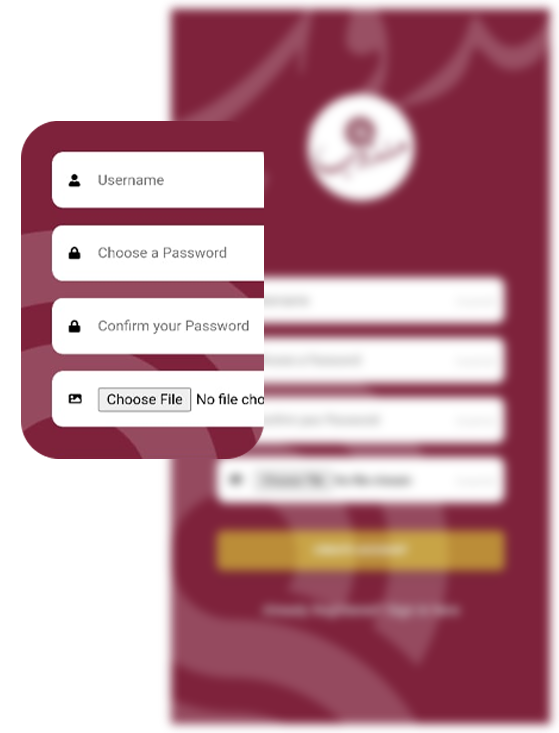
Visual previews of our app's user interface and features to give you a glimpse of what the app offers.

Simplify legal document handling, securely manage employee information,
and boost productivity with our user-friendly platform.
Experience the convenience of
Q Mandoob today and take your company's efficiency to new heights. Download now to streamline your workflow!